Suite de Videoconferencia de Telesalud de LTI
NUESTRO ÚLTIMO LANZAMIENTO
Suite de Videoconferencia de Telesalud de LTI
Robusto planificador de cara al paciente
Los usuarios pueden publicar su disponibilidad en línea para que los pacientes actuales o potenciales puedan solicitar las franjas horarias disponibles. Los usuarios aceptan (o rechazan) la solicitud de cita. Una vez que el usuario acepta la solicitud, el sistema crea automáticamente una sesión y envía una invitación con la fecha y la hora al solicitante.
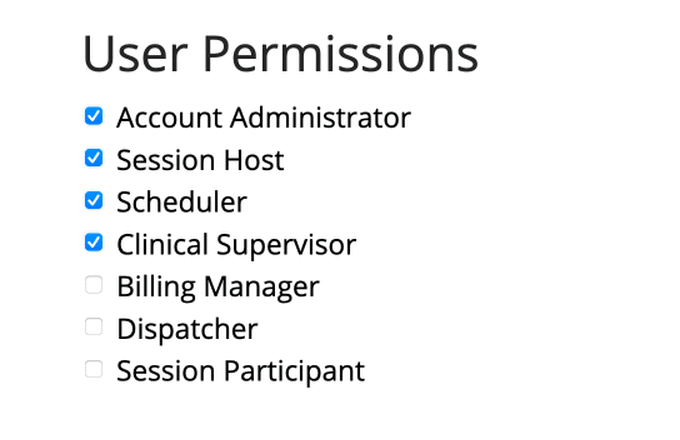
Aceptar pagos con tarjeta de crédito
Solicite o requiera el pago antes de que comience una sesión utilizando Stripe. También se puede solicitar el pago mediante PayPal o Authorize.net
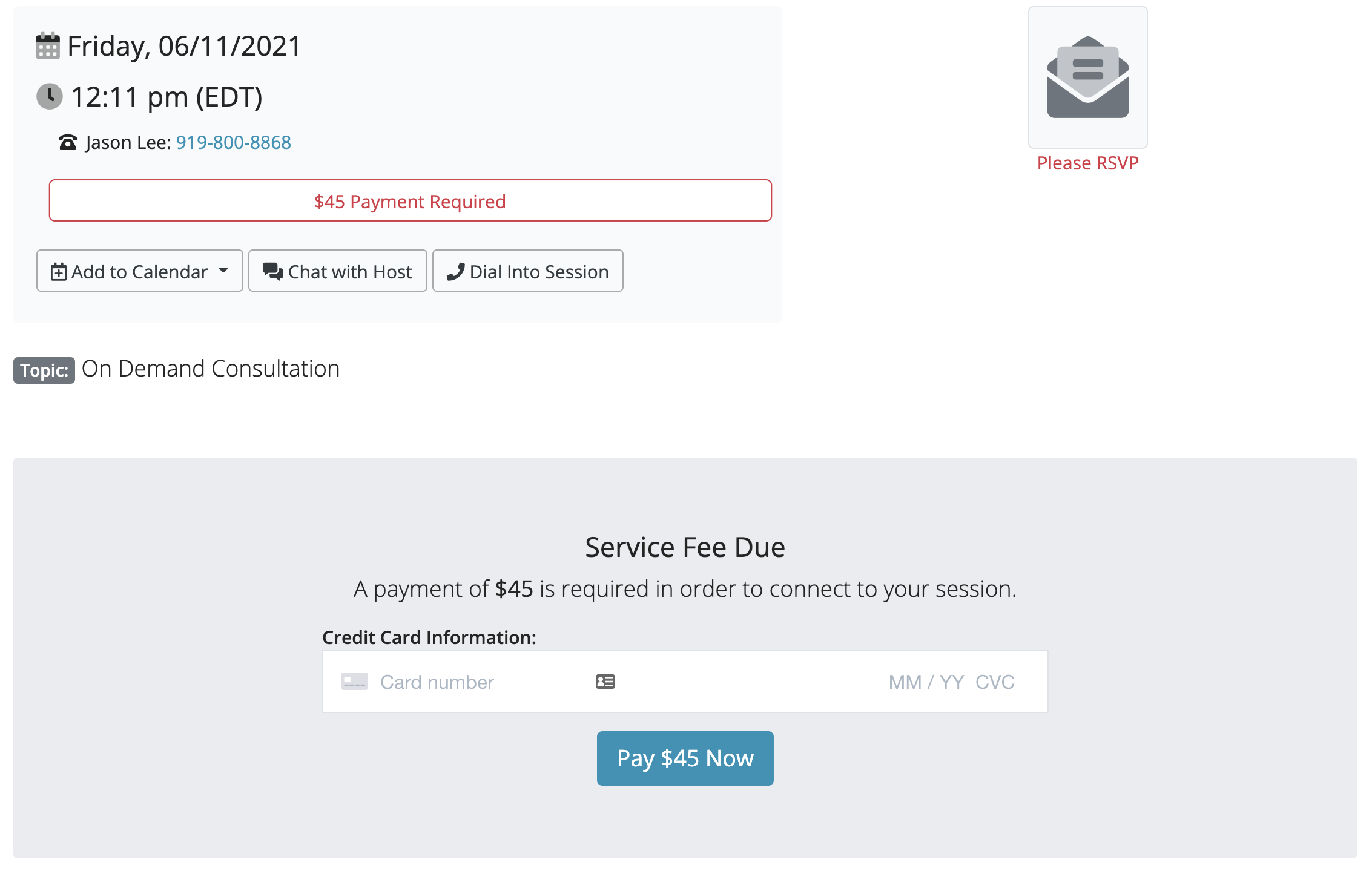
Personalice el aspecto para que coincida con su marca
Nuestras funciones de marca blanca le permiten personalizar la plataforma de telesalud para que coincida con el aspecto de su marca (o la de su cliente).
Programar en nombre de terceros
Los usuarios invitan a los participantes por correo electrónico, mensaje de texto o leyendo un código único de 9 dígitos por teléfono. También se puede utilizar un rol de programador complementario para programar en nombre de otro usuario.
Business Continuity
We’re here to support you for the long haul.

Multiplatform Support
Avoid the common issues experienced with most videoconferencing platforms such as outdated video quality or non-compliant partners by using our proprietary video platform. We currently offer both Zoom and VSee, but more importantly we’ve built a solid platform that’s flexible on video engines and seamless to switch. Not only will we always offer you the best technology available, but we will make it easy to transition over too.
Disaster Recovery
A DR plan's most important parameters are the Recovery Time Objective (how long before service is restored) and the Recovery Point Objective (designates the amount of data that may be lost or need re-entering). LTI is proud to offer an RTO of 10 minutes and an RPO of 1 minute.
Automatic Fail-Over
We are dedicated to providing flawless, uninterrupted service. In the event of a disaster, our real-time automatic process switches data handling to a standby server.
DDoS Protection
We use Cloudflare’s 15 Tbps network to protect us from Distributed Denial of Service attacks. As of 2018, that network capacity is more than 10x the size of the largest recorded DDoS in history.
Scheduling & Launching Sessions
Our process is simple and efficient both for users to schedule and launch sessions, and for participants to join sessions. It also works equally well in home and medical environments.
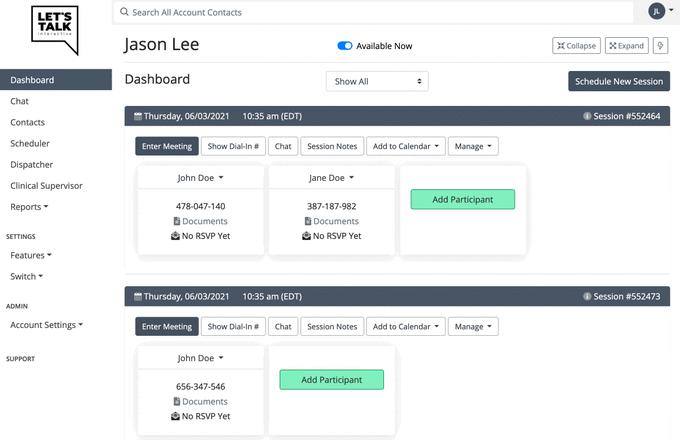
Dashboard
From a personalized dashboard, users can send session invitations, monitor for patient arrival, launch sessions and more.
Schedule on Behalf of Others
Users invite participants by text message, email, or by reading a 9-digit code over the phone. A complimentary Scheduler Role may also be used to schedule behalf of another user.
Patient Facing Scheduler
Users are able to post their availability online enabling current or prospective patients to request available time slots. Users can accept (or decline) the appointment request. Once the user accepts the request, the system will automatically create a session and send invites with the date and time to the requestor.
Provider Queueing
Provider queueing allows specialist providers (e.g. psychiatrists, interpreters, etc.) to offer services on-demand to nursing homes, primary care clinics, hospitals, and more.
Organizations can build queues of providers that are available to respond to requests for service on an On-Demand basis. Medical staff that require services from a queued provider will login and choose “Consult Request” from the provider queue. All providers who are logged in will receive a text message and/or email notification of the request. Once a provider “accepts” the consult request, the request is removed from the queue and the provider will launch the session from their dashboard.
Group Calls
Invite up to 99 other participants to a call while maintaining video quality.
Calendar Integration & Reminders
Session invitations are able to be added as appointments in Google, Outlook and other calendars. Before the start of each session, automatic reminders are sent to all participants.
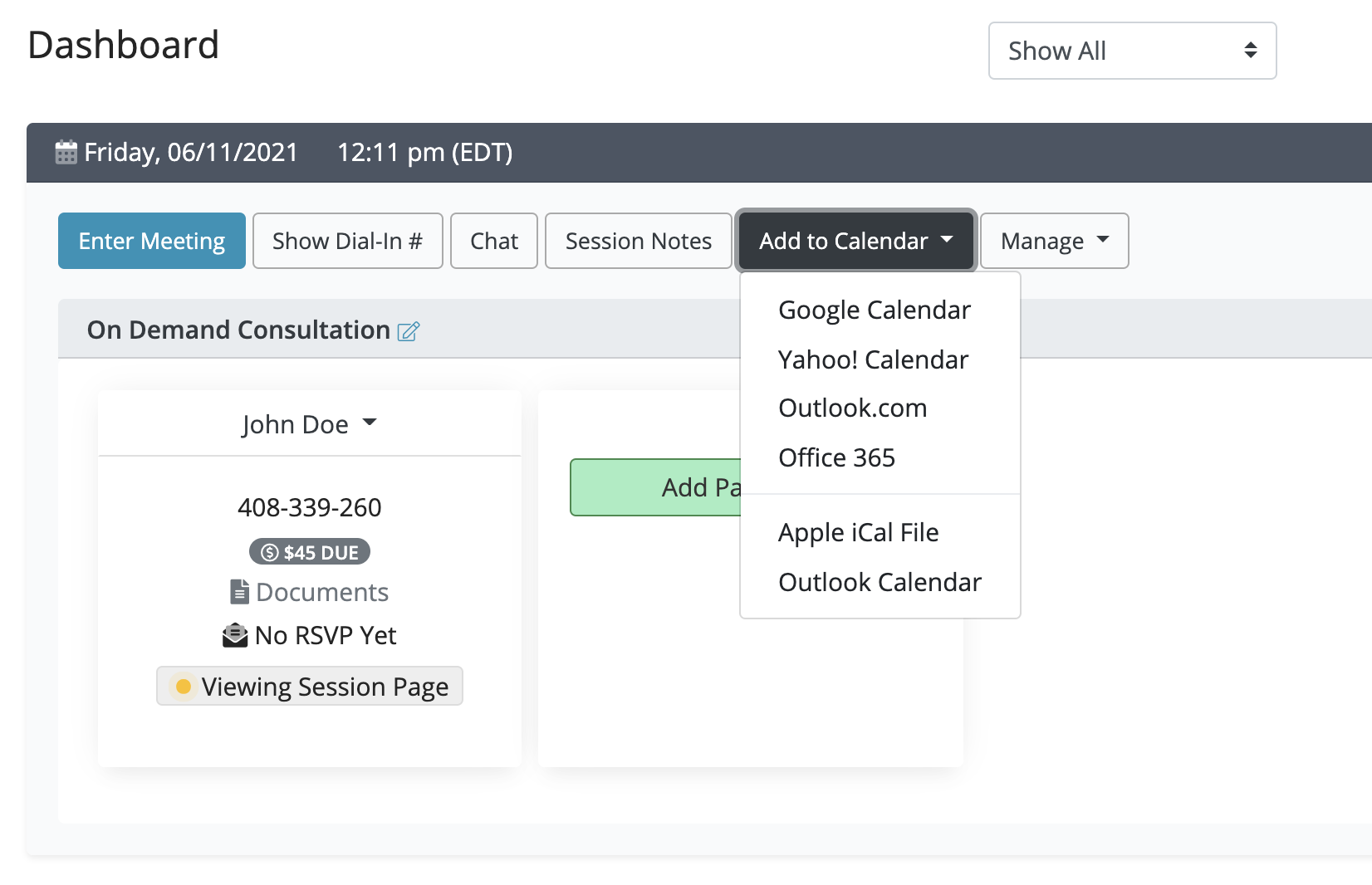
Account Tools
We are your partner and are here to support your practice. Our onboarding process is seamless, we are easy to work with – and you can cancel anytime. Our tools enable you to customize the platform to your needs and maximize your return on investment in your virtual office.
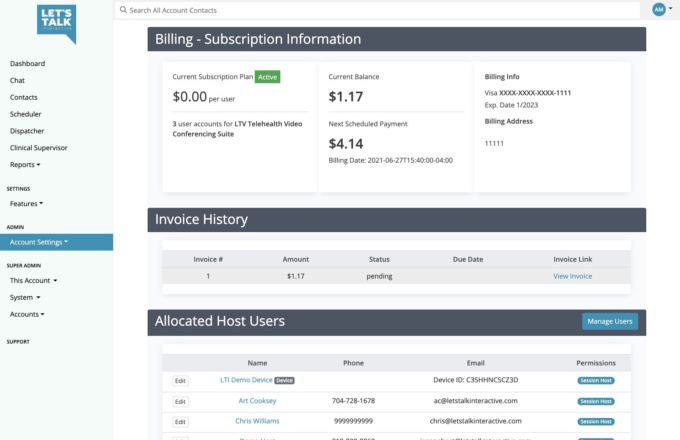
Branding
Your account is completely customizable. You can create your own URL subdomain, add your logo and change the system colors.
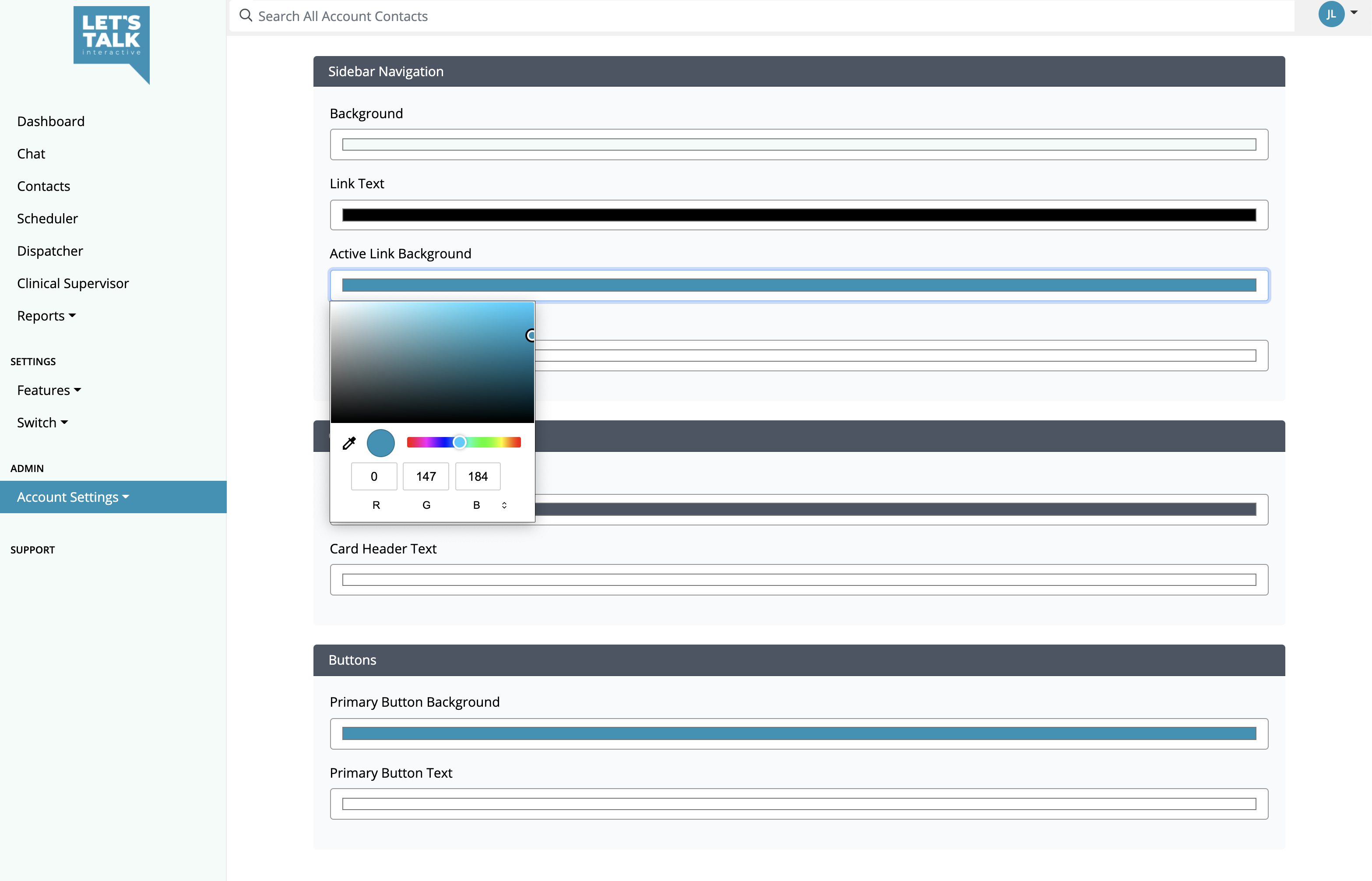
Accept Credit Card Payments
Request or require payment before a session begins using Stripe. Payment requests can also be made using PayPal or Authorize.net
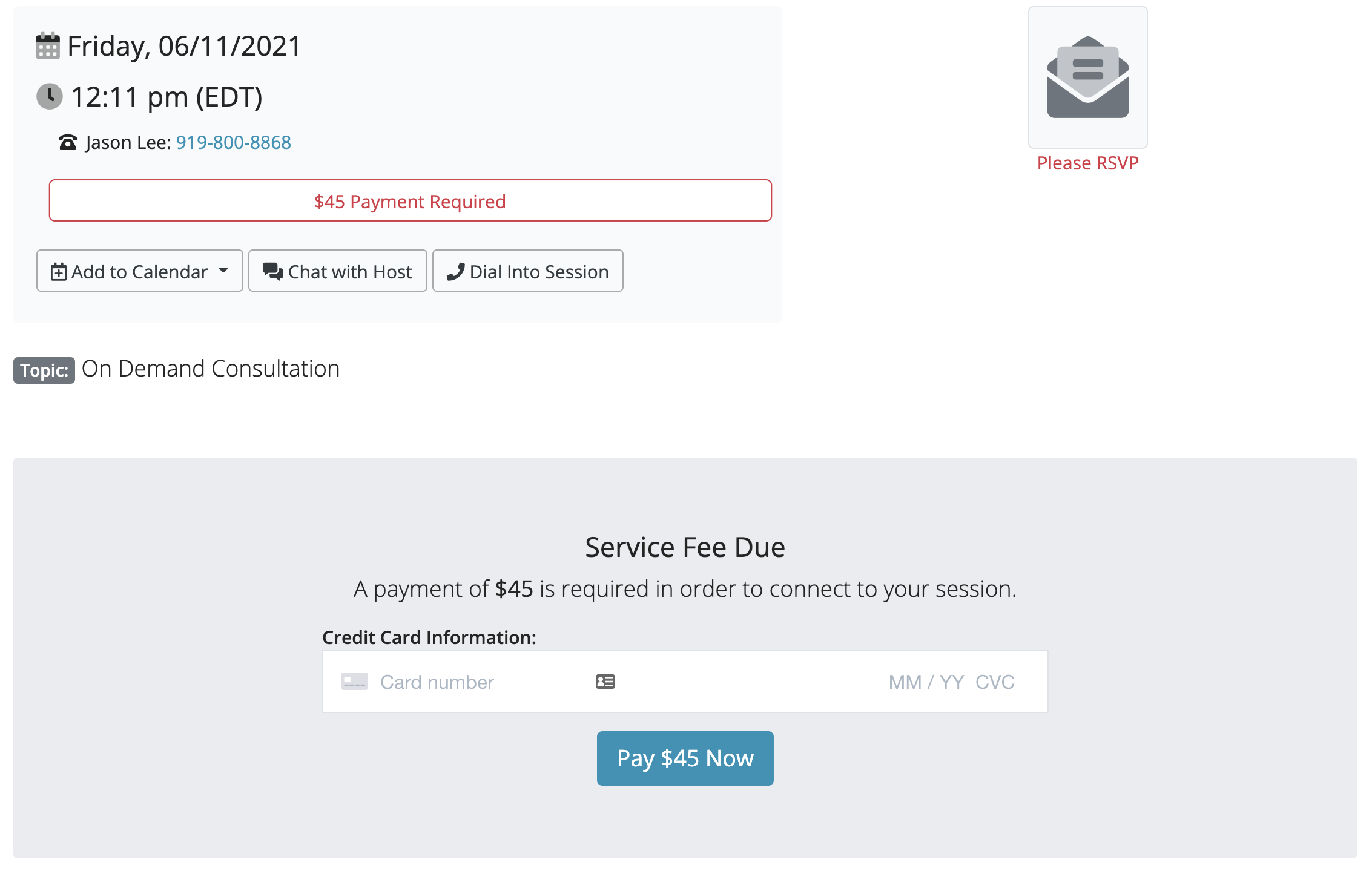
Usage Analytics
Get a deep understanding of how the platform is being used and how it's impacting your business. Our analytics allow you to keep track of your session history and view overall stats from your account. Usage activity can be downloaded as a PDF and filtered by date and provider.
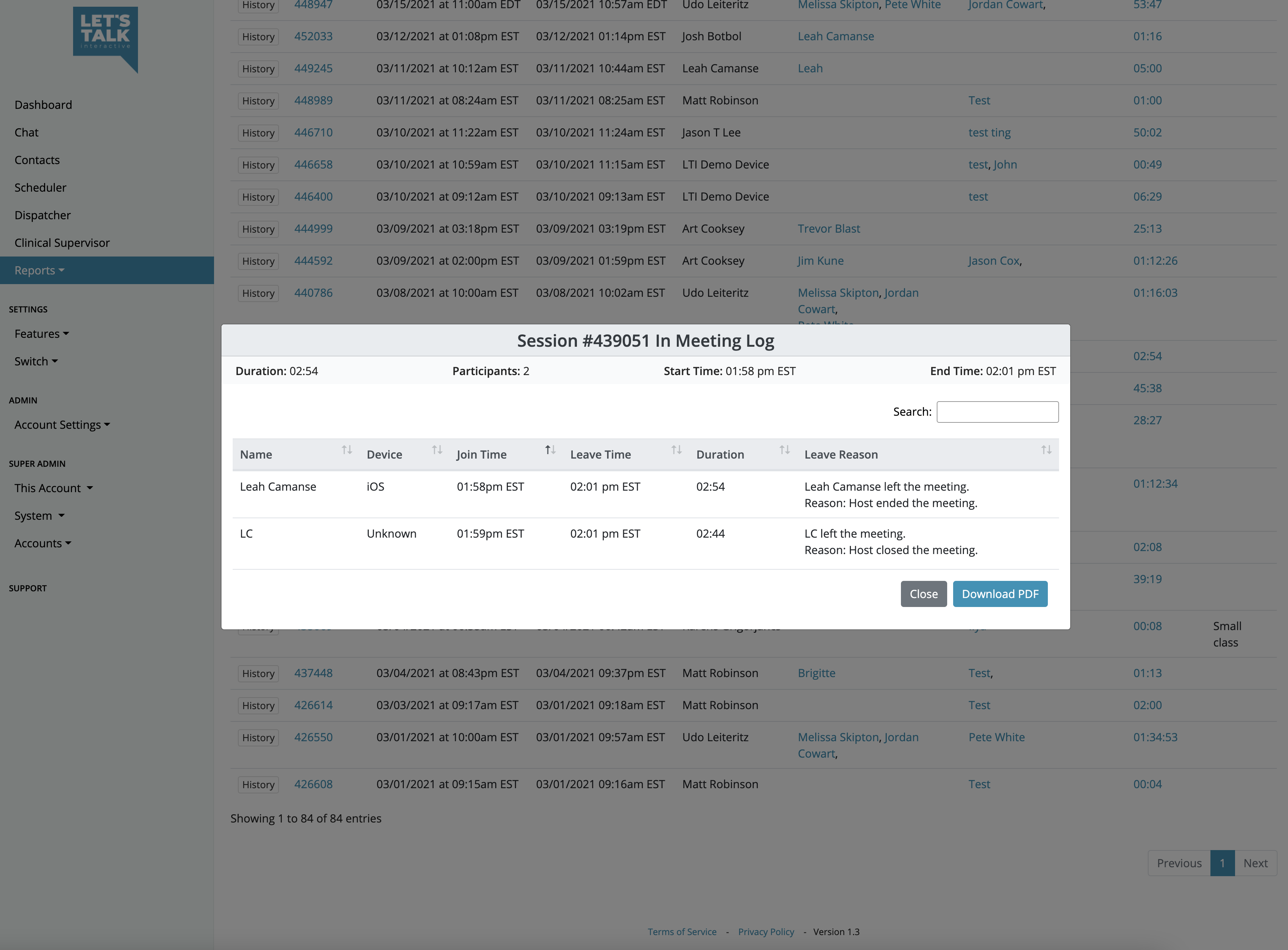
Virtual Waiting Room
Patients who accept your session invitation are brought to your Virtual Waiting Room. Here they can RSVP to the session, view custom links, fill out E-Documents, make payments and more.
Regístrese ahora
¡Nos encantaría tener noticias suyas!
Nuestro experimentado equipo hace las preguntas adecuadas para entender su negocio y sus objetivos únicos. Utilizamos una evaluación exhaustiva basada en las necesidades para sugerir los mejores productos y soluciones que se ajusten a sus metas y objetivos. Nuestra cultura enfatiza el valor de crear relaciones duraderas con nuestros clientes, donde seguimos creciendo juntos